4. Farm power production¶
4.1. Introduction¶
This demo estimates the power extraction of a tidal farm with 32 turbines. It shows how to
set up a rectangular domain
define a tidal farm and deploy turbines
solve the steady-state shallow water solver
compute the power extraction of the farm
Even though the domain in this demo is quite simple, the concept applies to more complex, realistic time-dependent scenarios.
The turbines are deployed in staggered layout:

The computed flow speed with streamlines is:
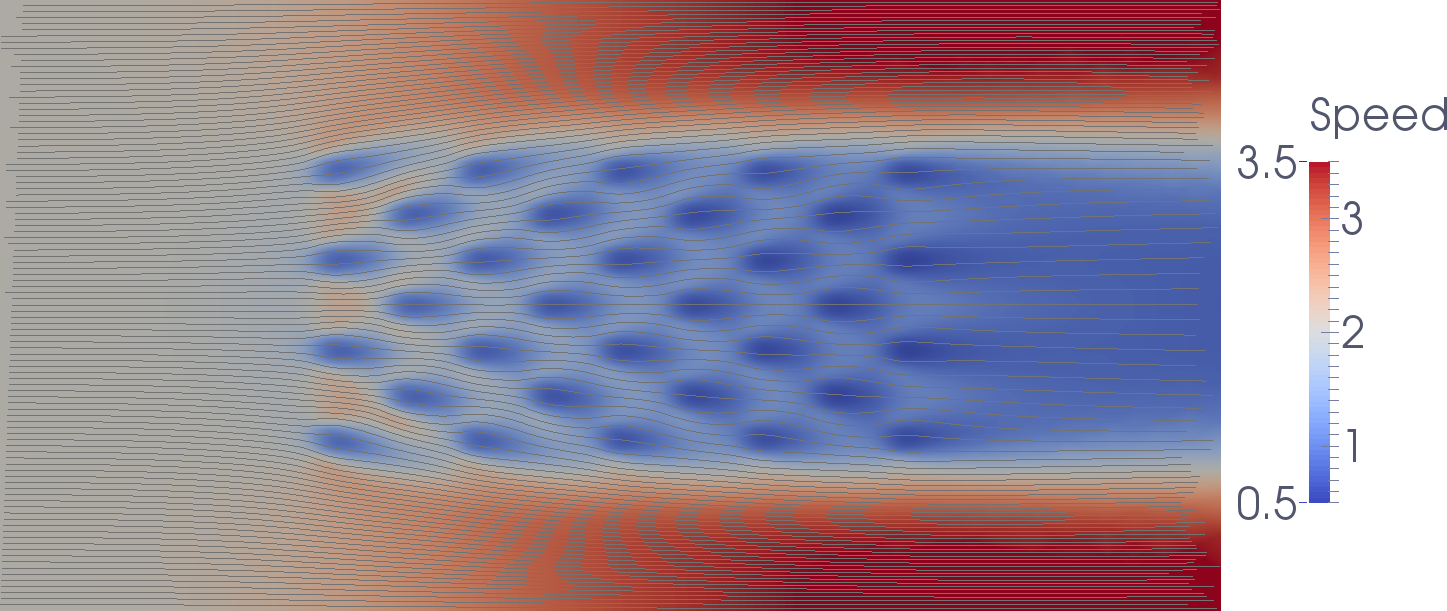
The power extraction by the farm (without taking losses due to wake effects and electrical losses into account) is 64 MW or 2.0 MW per turbine.
Note: In the next example we will see how OpenTidalFarm can optimies the position of the turbines to improve the performance of the farm.
4.2. Implementation¶
The first part of the program sets up a steady state shallow water problem, and is nearly identical to the Sinusoidal wave in a channel example:
from opentidalfarm import *
# Create a rectangular domain.
domain = FileDomain("mesh/mesh.xml")
# Specify boundary conditions.
bcs = BoundaryConditionSet()
bcs.add_bc("u", Constant((2, 0)), facet_id=1)
bcs.add_bc("eta", Constant(0), facet_id=2)
# The free-slip boundary conditions.
bcs.add_bc("u", facet_id=3, bctype="free_slip")
# Set the shallow water parameters
prob_params = SteadySWProblem.default_parameters()
prob_params.domain = domain
prob_params.bcs = bcs
prob_params.viscosity = Constant(2)
prob_params.depth = Constant(50)
prob_params.friction = Constant(0.0025)
The next step is to create the turbine farm. In this case, the farm consists of 28 turbines deployed in a staggered grid layout.
We start by specifying the turbine type used in the array. Here we use BumpTurbine, which represents turbines as increased bottom friction in the shallow water equations in the shape of a bump function:
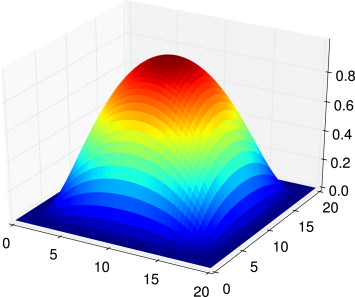
We need to specify the diameter and the peak friction of the turbine representation:
turbine = BumpTurbine(diameter=20.0, friction=12.0)
Next we create a farm in which we can deploy the turbines. A rectangular farm is defined using the domain and the site dimensions.
farm = RectangularFarm(domain, site_x_start=160, site_x_end=480,
site_y_start=80, site_y_end=240, turbine=turbine)
We could also add turbines manually via the
RectangularFarm.add_turbine.
For simplicity, we use a helper functions to deploy 28 turbines in a staggered grid layout.
farm.add_staggered_turbine_layout(num_x=8, num_y=4)
prob_params.tidal_farm = farm
We save the friction function produced by this farm to file (view the xdmf file with [Paraview](http://www.paraview.org/)):
XDMFFile("farm_friction.xdmf").write(farm.friction_function)

Now we can create the shallow water problem
problem = SteadySWProblem(prob_params)
Next we create a shallow water solver. Here we choose to solve the shallow water equations in its fully coupled form. We also set the dump period to 1 in order to save the results of each optimisation iteration to disk.
sol_params = CoupledSWSolver.default_parameters()
solver = CoupledSWSolver(problem, sol_params)
Next we need to define the objective functional, i.e. the value that we want
to compute. In this case we are interested in the power extracted from the
farm, hence we use the PowerFunctional functional.
functional = PowerFunctional(problem)
The next few lines are mostly relevant for optimisation, but we need them here anyway.
control = TurbineFarmControl(farm)
rf_params = ReducedFunctional.default_parameters()
rf_params.automatic_scaling = None
rf = ReducedFunctional(functional, control, solver, rf_params)
Now we can evaluate the power production of the farm.
power = rf(farm.control_array)
print "Extracted power by farm is {} MW.".format(power/1e6)
4.3. How to run the example¶
The example code can be found in examples/farm-performance/ in the
OpenTidalFarm source tree, and executed as follows:
$ python farm-performance.py